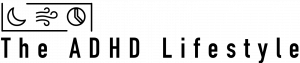How our ADHD brains work.
To be truly useful, ADHD Productivity Tools should enhance the brain functions that are hindered by ADHD. Specifically, these brain functions relate to short-term memory, concentration, and executive functions. These are the core areas that are impacted by ADHD, and originate from similar areas of the brain.
ADHD is a neurodevelopment disorder that starts during childhood. During the early development of our brains, ADHD prevents certain areas of the brain from fully developing. The core areas impacted are the prefrontal cortex and the basal ganglia. MRI brain scans have shown that the prefrontal cortex is structurally different, and is smaller than typical brains.
The prefrontal cortex is responsible for executive functioning, which is the brain’s top-down cognitive functions. These functions include deciding which stimuli is important at specific times. Along with deciding the relevant stimuli, this brain function is also related to the ability to ignore the less important stimuli. So, issues in the prefrontal cortex can lead to being easily distracted, and the inverse inability to shift concentration away from a single task.
Working memory is also related to the prefrontal cortex area of our brains. Working memory is a form of short term memory that allows us to remember task specific items that are needed to complete an immediate task. An example of working and short term memory is our ability to mentally plan a paragraph before writing the paragraph as part of a school paper.
Before we write a paragraph, our brains generally produce an outline that guides our writing. This guidance helps produce a school paper with organized logic and arguments. With impaired working and short-term memory, school papers can be a challenge.
The basal ganglia area of our brain also poses a problem with ADHD brains. The basal ganglia is generally involved with the transmittance of neurotransmitters. Neurotransmitters carry signals between the basal ganglia and the prefrontal cortex. With ADHD brains, there is a lack of dopamine transmitted between the basal ganglia and the prefrontal cortex. This inhibited transmittance of dopamine further decreases the functioning of the prefrontal cortex.
The end result of the underdevelopment of ADHD brains is the decreased ability to concentrate and to switch concentration between tasks, as well as a decreased working memory. This is where ADHD productivity tools come in to provide assistance.
Here’s an article that goes into more detail about specific ADHD Productivity tools and apps.
How Productivity Tools Assist our ADHD Brain.
ADHD Task Management Apps.
ADHD Productivity tools such as planners can help us keep track of tasks and the prioritization of those tasks. Good planners essentially augment our brain’s executive functioning by recording all tasks and providing a visual tool to organize those tasks. This saves us from forgetting a task, or forgetting which task has a higher priority.
As an example of an ADHD productivity tool, we can illustrate the benefits by using the Todoist Task Management app.
Our example starts with our boss stopping by our desk and going over several tasks that they would like us to complete. After listing the tasks, they briefly mention that a few of the tasks relate to very important company goals. Some of these goals are more important than others. We ask our boss which goals are the most important, to which we get a brief summary of the importance level of each goal.
Our first step is to record all of the tasks mentioned by our boss. As he spoke, we either jotted them down on a piece of paper, or typed them into some sort of digital media. If we jotted down the items, then our next task is to type each task into Todoist. If we had typed them, Todoist integrates with several apps, which could allow us to import the tasks directly into the Todoist app.
In our first task of importing or creating tasks in Todoist, we would put all the tasks into the Inbox task group first. The Inbox task group is like a starting place to begin the next step of prioritization.
In the next step, we’ll create a task group for each of the goals our boss had mentioned. In the Todoist app, task groups can be created as a Project or a Label. Each method, Labels or Projects, has differences, but we’ll use Projects for this example.
In this next step, we’ll assign each task to a Project that represents the different company goals given by our boss.
Once we have all tasks assigned to a Goal Project, we’ll begin to prioritize each of the tasks. When editing or creating a task, there is an icon with a flag that represents the task’s importance. Along with the task importance, we can also add a Due date.
At this point, we have all our tasks inputed into the Todoist app, organized by Project and Prioritization. The next step is to choose a task to work on. The Todoist app can show us our tasks by prioritization, due date, and project. This ensures that we get the correct tasks completed on time, while also remembering which tasks are the most important and which groups of tasks are the most important.
To begin our day, we can first take a look at the list, ordered by due date. If we have multiple items with the same due date or time frame, we can then view our tasks by Project. We can also order the tasks within a Project by due date and priority.
Once we are working on a task, we may find that we have several steps needed to complete the task. The Todoist app can also add subtasks to any task. Now we have the task further organized.
Now, at the end of the day, we know exactly where we are with the task by marking off which subtasks have been completed. We can use this organization to ensure we start the next day with the correct tasks, and at the correct part of each task.
Of course, as we all have encountered, numerous coworkers stop by our desk to add additional tasks. This is where the Inbox task group is useful by creating a temporary holding area for new tasks that have not been organized yet.
The Inbox gives us a quick place to put tasks until later, when we have time to organize. This allows us to record the task quickly, without being distracted, or having to stop what we are doing.
Todoist also can transcribe emails into a task simply by emailing the task to our Todoist account. This is another way we can easily enter tasks into Todoist with minimal effort or distraction.
Even further, we can add custom reminders to remind us of a task based on time or location. For example, if a task has a far-off due date, we can set custom reminders for one week before the due date, followed by another reminder for two days before the due date.
By doing this, we have essentially augmented our brain’s Executive Functions. We no longer need to worry about working on the wrong task at the wrong time. We also don’t need to worry about forgetting anything. The Todoist app has essentially given us a top-down prioritization of all our tasks, just like our brain’s top-down cognitive executive functioning.
A point worth mentioning is the price of Todoist. At a monthly subscription price of $4, the Todoist app provides, by far, the most utility and benefit for succeeding with ADHD.
ADHD Focus Timer Apps.
ADHD Productivity Tools such as Focus Timer Apps can assist and augment the performance of our short-term working memory. These apps can achieve this by limiting our time concentrating to avoid over-loading our short-term working memory. Because of our ADHD brain, our short-term working memory has a limited capacity.
Our short-term memory is also directly related to our limited capacity to concentrate. Our ADHD brains do have the capacity for concentration and short-term memory. The key is how long can our ADHD brain’s maintain short-term memory and concentration.
If we create rational time limits to our concentration, we can avoid overloading our short-term memory and losing focus. This is where timer apps can be tremendously useful. These timer apps can ensure that we break our work and study time into manageable time chunks, with sufficient breaks to absorb the information without overload.
Another valuable use for timer apps is in controlling how long we are engaged in hyperfocus. Hyperfocus can be a tremendous productivity tool and benefit to ADHD. However, it can also lead to a complete loss of time that results in missed appointments and poor time management.
Focus Timer Apps can be set for rational time limits that can allow us to benefit from hyperfocus without the downside related to losing track of time. The timer apps can give us auditory and visual reminders that allow us to exit a Hyperfocus session when needed.
Here’s an article that gives more detail about Focus Timer apps.
ADHD Note Taking and Recording Apps.
ADHD Productivity Tools Apps such as Drafts create a productive area for notes where the risk of losing data is minimized. The notes app also makes notes retrieval much easier.
Notes apps like Drafts minimize the risk of losing notes by automatically saving work. I use the Drafts app whenever I write anything longer than a paragraph. The Notes app always opens with a new sheet, and allows me to paste whatever content I am working on. This way, whatever happens, I always have an immediate backup of my typed text.
A good example is copying and pasting an article from one app to my website. If the website doesn’t properly save the text, I have a backup of the text in my Drafts app.
Just like the other ADHD productivity apps, the Drafts app extends my short-term memory by providing a quick and easy place to temporarily store typed text. So, whenever I need to save text, and have no obvious app open to save the content, I can quickly paste the test to an open sheet on the Drafts app.
Here’s a detailed review of the Drafts app.
Article Key Points
As a neurodevelopment disorder that impacts our brain’s prefrontal cortex, ADHD impairs our brain’s executive and short-term memory functions. ADHD productivity tools and apps can help tremendously with compensating for our executive and short-term brain functions.
Apps such as Todoist, Focus Timer, and Drafts can effectively augment our productivity performance by assisting our ADHD brains.
This post may contain affiliate links that earn us a commission when you buy through our product links. For our full disclosure, please visit our Privacy Policy page.