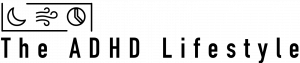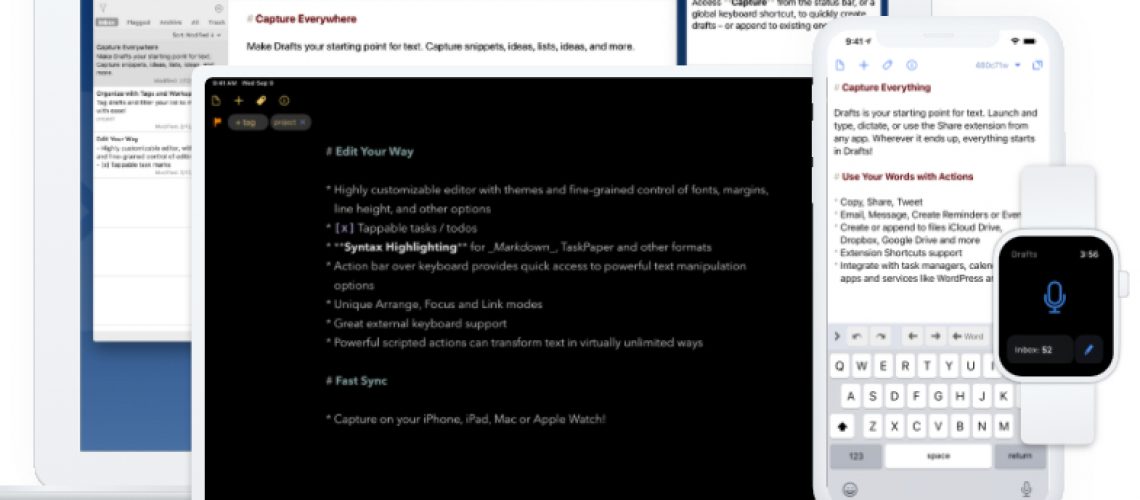ADHD App Spotlight
In this ADHD app spotlight, I want to introduce an app that I use frequently and have found to be very useful for my ADHD.
Drafts is an app that effectively extends your short-term ADHD memory. It allows you to type, record voice, or paste any thought you get immediately and conveniently. The Drafts app takes conventional notes and voice recording to a new level.
As someone with ADHD, I can attest to the frustration of having my best ideas lost to my cluttered, random, short-term memory. Even if I remember to write them down, they are still lost to a pile of random notes in different apps and papers.
As a big fan of productivity apps, I often peruse the App Store looking for the latest and best-rated apps. In this ADHD App Spotlight, this process led to the Drafts app and an interesting app description. The App Store page described the app as an inbox for all your thoughts in the form of text or voice recordings.
Once the note or voice recording is in the app’s inbox, there are several ways to organize the notes, such as tagging, importance flagging, archiving, or workspaces. Then, when you’re ready to do something with the note, the Drafts app provides a long list of app integrations for note routing.
Rather than recording notes and thoughts in a dozen random apps, the idea here is to get your thoughts recorded in a single place. Then, later, you can go through your notes and recordings and send them to other appropriate apps for further use.
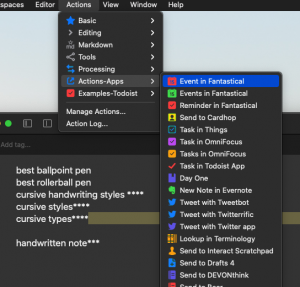
To facilitate speed and convenience in recording the note, the Drafts app always opens to a new page, ready for your idea or thought. The app is available on iPad, iPhone, Apple Watch, and Mac. So just grab your nearest Apple Device. But, of course, this is only useful if you’re in the Apple Ecosystem.
If you are in the Apple ecosystem, this app is literally an extension of your short-term memory. I use this app frequently though the day. Whenever I am typing an article, email, or simply taking a quick note of an idea, I put it into the Drafts app, so it doesn’t get lost. Then, later, when I get a chance, I’ll finish emails and send them to my email app, or I’ll finish articles and post them directly to my blog.
I also use the Apple Watch version of the app frequently to record small bits of info, such as a product code or street address. Then later, I’ll either delete the note if I don’t need it anymore or in the case of a street address, I’ll send the address to my iPhone contacts app.
As mentioned earlier, because the app is only available for Apple products, it has limitations. However, even if you only have one Apple device, the app can still route the note text or voice recording to an extensive array of app integrations.
For more ADHD apps, read here.
This post may contain affiliate links that earn us a commission when you buy through our product links. For our full disclosure, please visit our Privacy Policy page.