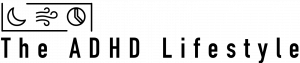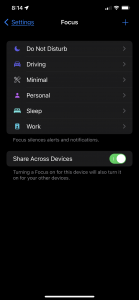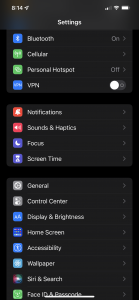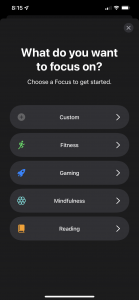Increasing Focus with ADHD
Apple’s new feature with iOS 15 can significantly increase focus with ADHD. With the iOS 15 release, Apple added Focus Modes. Focus Modes are collections of settings that you can use to customize your iPhone or iPad for specific tasks or activities.
Five focus modes are automatically included with iOS 15: Work, Personal, Sleep, Driving, and Do Not Disturb. You can customize each mode to fit your needs. For example, in Work Mode, you can turn off notifications for certain apps or limit phone and text notifications for certain contacts.
Custom Mode settings include the ability to set specific home screens for each mode, meaning you can have a work home screen with only the apps you need for work and a personal home screen with your favorite games and social media apps. You can also schedule Focus Modes so that your phone automatically goes into Do Not Disturb mode at bedtime or Work Mode when you arrive at the office.
Focus Modes also include the ability to switch between different modes based on location, time, or activity. So, if you had your phone in Work Mode to limit calls and texts, you can switch back to Home Mode when you want to allow all notifications to be seen and heard.
Another feature of Focus Modes is the ability to create your own Focus Modes. For example, you could create a Focus Mode for studying. This focus mode could include a custom home screen with only the apps you need for studying, such as focus timers, to ensure you take adequate breaks to avoid overloading your short-term ADHD memory.
Another example specific to ADHD relates to Hyperfocus. When you plan to start a hyperfocus session, you could create a custom Focus Mode with crucial apps on the home screen, such as a focus timer or a Pomodoro timer to control the length of your hyperfocus session. This way, you can minimize distractions and maximize your hyperfocus time.
The other key to controlling your ADHD hyperfocus session is limiting the notifications to only the most important contacts and apps. This will help to ensure that while hyperfocusing, you don’t miss any important meetings or appointments. Here is another article that dives much deeper into the art of Hyperfocus.
This is important because Hyperfocus can cause time-blindness, where large blocks of time lapse without noticing anything outside of the hyperfocus session. So, you want the notifications from your focus timer but not from your habit tracking app. This way, you can keep track of the time while hyperfocusing without getting distracted by other notifications.
If you have ADHD, Focus Modes could be a game changer. They provide a way to customize your iPhone or iPad to fit your specific needs while helping you stay focused on the correct task. This ultimately has the potential to increase your focus with ADHD.
One of the features of Focus Modes that can really benefit those with ADHD is custom notification settings for each Focus Mode. For example, when you go into the Work Focus mode, you can customize the mode to only allow calls and notifications from specific contacts. In the previous example of a study focus mode, you could limit app notifications to only the focus timer app. This would help reduce distractions and allow you to focus on the task at hand.
Setting up a Focus Mode
The first step in setting up a Focus Mode is to go to Settings > Focus. From there, you can enable or disable each of the five automatically included modes. You can also create your own custom mode by tapping the “Create New Mode” button.
When customizing a mode, you have the option to give the mode a name and icon. You can also choose which apps are included on the home screen and customize notification settings. Once you’ve created a custom mode, you can tap the “Done” button to save your changes.
If you want to schedule a Focus Mode, tap the “Schedule” button at the bottom of the screen. From there, you can choose how often you want the Focus Mode activated and at what time of day you want it to start and end. You can also choose to have the Focus Mode activated based on location or when connecting to specific Bluetooth devices.
Once you’ve finished setting up your Focus Modes, tap the “Done” button to save your changes. Your Focus Modes will now be activated according to your schedule or whenever you manually activate them.
When you want to exit a Focus Mode, swipe down from the top of the screen to access the Control Center, and tap the Focus Mode icon. You can also exit a Focus Mode by tapping the “Exit Focus Mode” button in the Settings app.
Overall, Apple’s new Focus Modes feature has the potential to be a game-changer for people with ADHD. It allows you to customize your iPhone or iPad to fit your specific needs and ensure that you’re using your device in the most productive way possible.
The potential uses for Focus Modes are endless, but for people with ADHD, they offer a way to reduce distractions and customize your iPhone or iPad to suit your needs better.
Sources:
https://www.apple.com/ios/ios-15/
https://9to5mac.com/2021/11/09/how-to-use-iphone-focus-mode-ios-15/
This post may contain affiliate links that earn us a commission when you buy through our product links. For our full disclosure, please visit our Privacy Policy page.