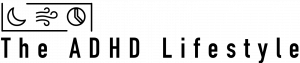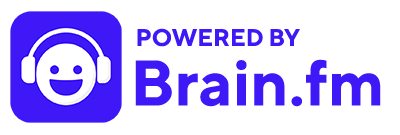Meditation with ADHD
Meditation is an essential part of my day, which I both need and enjoy. It’s also a tool in my ADHD kit that I use for focus and to create calm moments. Meditation with ADHD does take practice, but it’s worth the effort for its calming effects and its ability to improve focus.
The most common forms of Meditation with ADHD usually involve closing your eyes, focusing on breathing, and allowing distracting thoughts to float past you, without judging them or engaging them. As your mind wanders, you just bring the attention back to breathing.
Meditation with ADHD can also come in the form of controlled breathing exercises, where the goal is to take deeper and slower breaths that are time-controlled. This kind of Meditation with ADHD is especially beneficial during moments of high stress. It can be as simple as counting your breaths during a particularly stressful moment at work when you need something immediate to relieve anxiety.
In practice, there are several methods of timed breathing Meditation such as 4-7-8 breathing. In the 4-7-8 meditation breathing pattern, you start with 4 seconds breathing in, followed by holding your breath for 7 seconds, then breathing out for 8 seconds. This particular pattern is known for its reduction in anxiety.
In general, most people can only effectively learn or concentrate for about 30 minutes. With ADHD, it’s not a given assumption that I can concentrate and focus for 30 minutes or even 15 minutes. If someone without ADHD can achieve a 30-minute session of focus, it’s probably a safe assumption that someone with ADHD may struggle to achieve half the time.
This is where meditation provides considerable gains in focus and concentration. It provides a solid strategy, with practice, for achieving longer focus sessions. I like to use the term “focus session” because it describes blocks of time that I can maintain focus. If I aim for too many minutes in a specific focus session, I risk completely losing track of what I did during the session.
This type of focused Meditation is generally referred to as Mindfulness. Meditation with ADHD and Mindfulness work together to create a foundation in the current moment. With Mindfulness, I can begin to bring my scattered ADHD brain into alignment with the present moment and my current tasks.
Through Meditation, I’m not allowing random thoughts to engage my attention, which gives me the ability to control my focus better. For me, the key is to neither block nor engage the random thoughts. This allows me to choose my focus. This is how I use Mindfulness and Meditation with ADHD.
The other benefit of meditation with ADHD, besides focus, is the ability to be present in the current moment to relieve stress. ADHD can create a lot of stress, which we carry with us all day. Meditation provides a way to leave the day behind us and embrace the current moment.
I’ve listed and provided a brief review of the tools I’ve used for Meditation with ADHD and Mindfulness.
- Calm
I use the Calm app on my iPhone daily. The meditations are narrated by Tamara Levitt, who has an amazingly relaxing voice. Every day, I aim to do at least the main featured meditation, “Daily Calm with Tamara Levitt.” They list over 70 individual meditation choices, with many sessions that change daily. They also offer an extensive library of music and nature sound scenes for relaxation as well as meditation. Their music selection even includes curated music that was co-developed with popular artists. But seriously, it’s all about Tamara Levitt’s relaxing voice in the narrations.
- Flow Lab
I also use this app several times a week. Their tagline on their website is “Train your mind to get more done. With less stress. And more FLOW.” Their system of meditation is geared towards focus and achieving optimal mental performance. To that end, the meditation recordings that I have used are great and focus on achieving the best mental productivity performance.
- Balance: Meditation & Sleep
This is an interesting meditation app that gives users prompts that are used by the app to customize their meditation routine and content. I used this app for several months and found the meditations to be helpful. My main issue with this app is that I didn’t know how to answer the prompts in the app’s initial phase. Consequently, I didn’t know if the app had adapted my meditation routine and content accurately in later use.
- The Apple Watch Breathe app
The brilliance of this app is its fast accessibility. It’s an Apple Watch app that is built in as an Apple-designed app. Its simplicity adds immensely to its effectiveness. Just follow the breathing prompts. An interesting piece of data that can be captured and measured by this app is your Heart Rate Variability (HRV). HRV provides a gauge to help you understand the impacts of stress.
- Breathe: relax & focus
The app is focused on breathing exercises to calm and relieve stress. The exercises are guided by a relaxing voice and instruct the user at each stage of the breathing exercise. A helpful feature of this app is its stats and progress screen that provides info on the number of sessions, total minutes, and usage charts that cover day, week, month, and year. It also includes four different breathing exercises. The app can also be integrated with Apple Health and is available for iPhone, iPad, and Android.
- Breathe • Calm down • Meditate
This breathing exercise app has a beautifully minimalistic user interface and is intuitive and straightforward to use. Upon opening the app, the user is welcomed with a warm and personal message and prompted to choose a breathing exercise to begin. The breathing exercises are guided by a gentle bell ring and a minimalistic and artistic circle that grows and shrinks to the exercise. The breathing circle animation can be customized to be one of several choices, including four flower icons. The guiding bell sound and app color theme can also be customized. It includes progress tracking, app reminders, Apple Health integration, and a customizable Power Breathing mode. This app is available for iPhone, iPad, and Android.
- Breathe+ Simple Breath Trainer
This is a well-designed app that offers a lot of customization. Like most breathing apps, the breathing exercises are guided by an onscreen visual that contracts and expands, along with a sound cue. The breathing exercises can be customized for length, visualization colors, nine different cue sounds, and breath cycle timing settings. The app also offers session tracking reports by time period. Breath+ includes Apple Health integration and is available for iPhone and iPad.
The Apple Watch and Meditation.
I’ve mentioned the strong benefits of the Apple Watch in other articles, and the Apple Watch is equally beneficial for Meditation. A main strength of the Apple Watch is its accessibility; The watch is always at hand when needed. This is a critical benefit to meditation because of ADHD’s tendency towards anxiety.
When ADHD pushes us towards situational anxiety and nervousness, the Apple Watch can be a lifesaver in providing fast access to meditation techniques. A good example is breathing techniques. There are several Apple Watch apps that provide visuals to help guide breathing.
The pre-installed Breathe App on the Apple Watch is an effective and free app that can guide breathing. Another good Apple Watch app for guided breathing is Breathing Zone. This app provides a visual and optional voice guide for timed breathing. This app also has the ability to sync the guided breathing to your current heart rate.
In addition, several of the larger meditation apps have accompanying Apple Watch apps, such as Calm and Headspace. These additional apps provide the ability to play and pause the guided meditations, as well as the ability to save guided meditations directly on the Apple Watch.
This post may contain affiliate links that earn us a commission when you buy through our product links. For our full disclosure, please visit our Privacy Policy page.