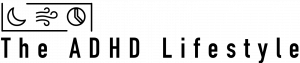For the best ADHD Calendar apps, one of the main areas of criteria for making this list is integration. Utility-focused Calendar Apps for ADHD should integrate with other apps or platform ecosystems like Zapier and IFTTT or the Microsoft Office 365 platform. For an in-depth article and tutorial on Zapier, read here.
Additionally, all of the best ADHD Calendar Apps should integrate with Microsoft Exchange, Microsoft Office 365, Outlook.com, Yahoo, Google, and iCloud. Another vital criterion is sharing tasks and calendar events between both categories of the best ADHD apps.
Best ADHD Calendar Apps
Fantastical is a calendar app that is available for iOS, macOS, iPad, and Apple watchOS. It made Apple’s list of top apps for 2020 and has earned an App Store Editor’s Choice Award. Fantastical has been a favorite for iPhone users since 2012. However, its latest version, 3.3.9, is by far its best yet.
As one of the best ADHD apps, it has Weather, Time Zones, Conference call detection, widgets, and a natural language input engine. They integrate with Zapier and IFTTT, but their most exciting integration is with the top task app, Todoist.
This app is easily the best ADHD app for Calendars. One of the main cons with Fantastical is their lack of a web app, Microsoft Windows app, or Android App. Otherwise, this is easily the best ADHD app for the Apple ecosystem.
For this app category, Fantastical takes the top position for Best ADHD Calendar Apps.
Timepage, by Moleskine, is another great calendar app, but only available on iPhone, iPad, and Apple Watch. Their app interface is unique and thoughtfully designed for both aesthetics and accessibility while avoiding clutter.
Its main view is a daily scrolling list of events. A swipe to the right brings a monthly view, while one more swipe to the right gives a yearly view. Tapping on a single day on the daily scrolling view provides a detailed view of a single day.
Although it integrates with all calendars, Timepage only integrates tasks with its other iOS Moleskine Actions app for task management.
Although a beautifully designed app with different color themes, Timepage lacks support for Windows, Android, macOS and lacks a web app. It also lacks support for Zapier or IFTTT.
However, it is still one of the best ADHD Calendar apps based on its well-designed user interface.
Google Calendar is another great calendar app, available on iOS, iPad, Android, Web, Google Chrome browser extension, and Google Chromebook. That is one of the main pros, its cross-platform reach.
Needless to say, as a Google app, it integrates with all Google’s other apps such as Gmail, Google Tasks, Google contacts and intelligently integrates event location with Google Maps. It can even automatically add events from your Gmail account directly into Google Calendar.
This ADHD calendar app also integrates with IFTTT and Zapier for automation. Its user interface is pleasantly colorful and includes the typical agenda, daily, monthly, and event views.
It shouldn’t surprise anyone that Microsoft Outlook would be on this list of the best Calendar apps for ADHD. It’s one of the oldest and most trusted office Calendar applications.
First released in 1990 to just Windows, Microsoft Outlook is now found on iOS, iPadOS, MacOS, Apple watchOS, Android, and a web app. It has also matured and has been central to the Microsoft Office 365 platform.
Outlook has replaced its original built-in tasks with the much more capable Microsoft To Do app integration. Along with solid cross integration within the Office 365 platform, Microsoft Outlook’s website boasts integrations with Zapier, Todoist, IFTTT, Google Calendar, Trello, and 35 other apps.
So if you’re using a Windows PC, and are in the Microsoft Office ecosystem of apps, then Outlook can easily be your choice for the best ADHD apps for Calendars.
Apple Calendar is the default calendar built into everything Apple: macOS, iOS, iPad, Apple watchOS, and has a web app on the iCloud platform.
As the default app on Apple devices, it almost always gets overlooked. However, with iCloud sync options, your Apple Calendar has the same data across all your Apple Products.
However, if you’re not heavily vested in the Apple ecosystem, this may not be a solid choice for your primary calendar app.
Apple’s iCloud can sync events between your apple device’s calendar and other Microsoft Outlook and Fantastical apps. iCloud also integrates with IFTTT. Inversely, all major online calendars services, such as Google Calendar, can be added to the Apple Calendar app.
Overall, the Apple Calendar and the iCloud event sync are an excellent combination, but they don’t work as universally as Microsoft’s Outlook for the best ADHD apps.
In the end, the best ADHD Calendar App is the one that fits your productivity style. It should also integrate well with the other apps that you already use. If you can fit the calendar app into your routine, or build a routine around the ADHD Calendar App, you will get the most benefit from the app.
Article updated 12/10/2022.
This post may contain affiliate links that earn us a commission when you buy through our product links. For our full disclosure, please visit our Privacy Policy page.